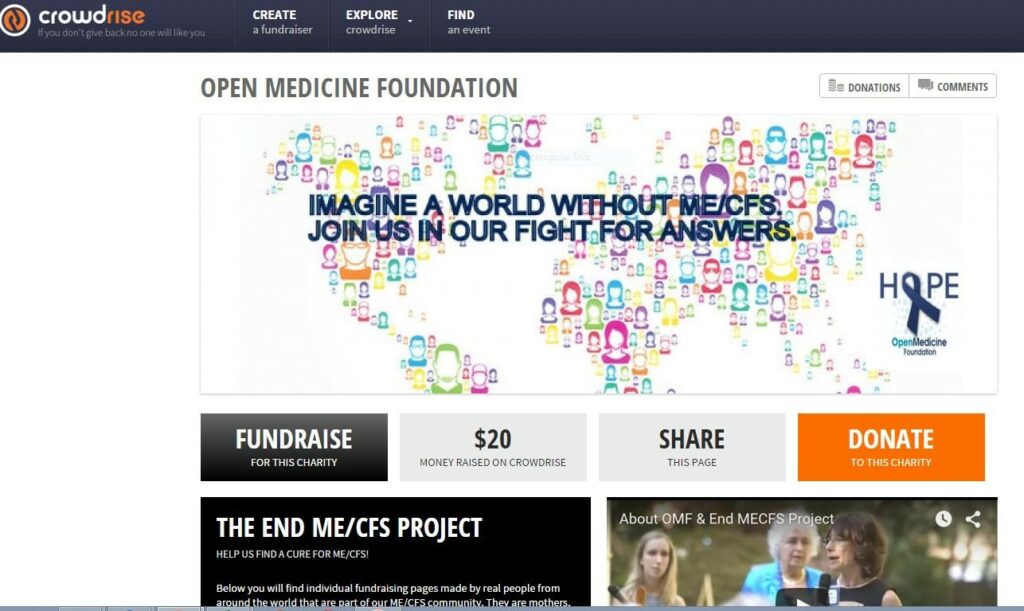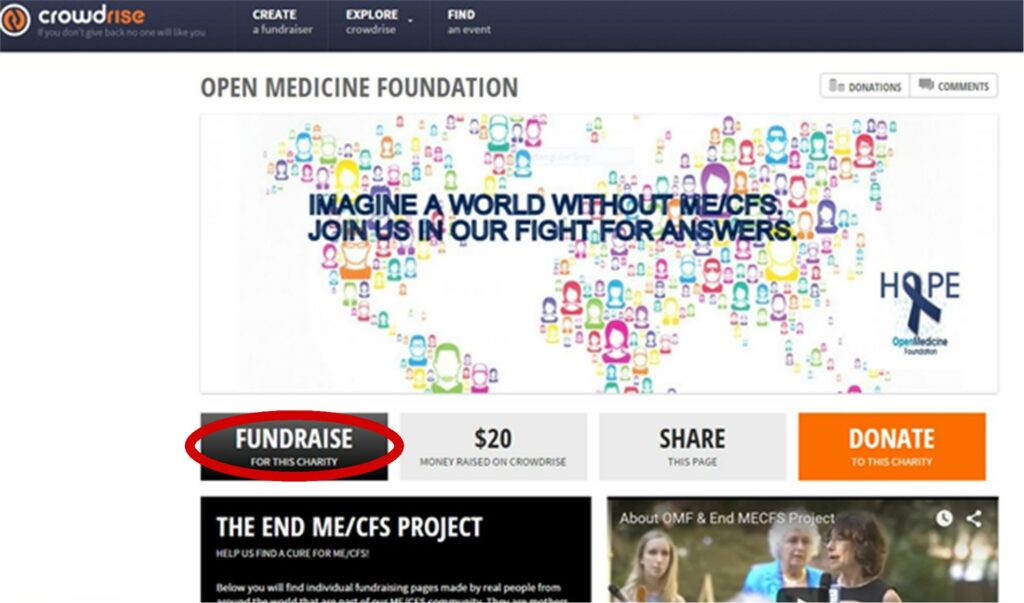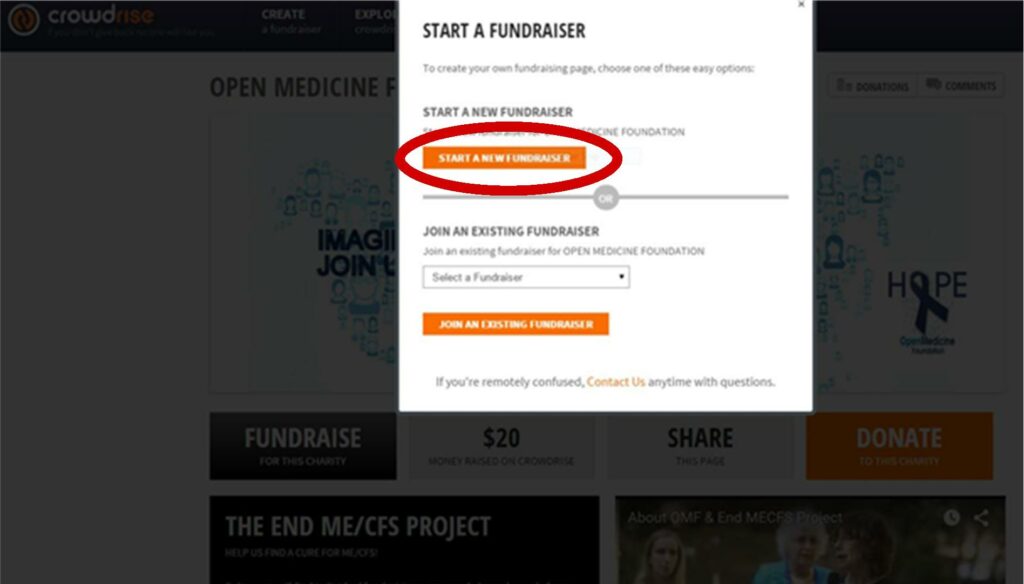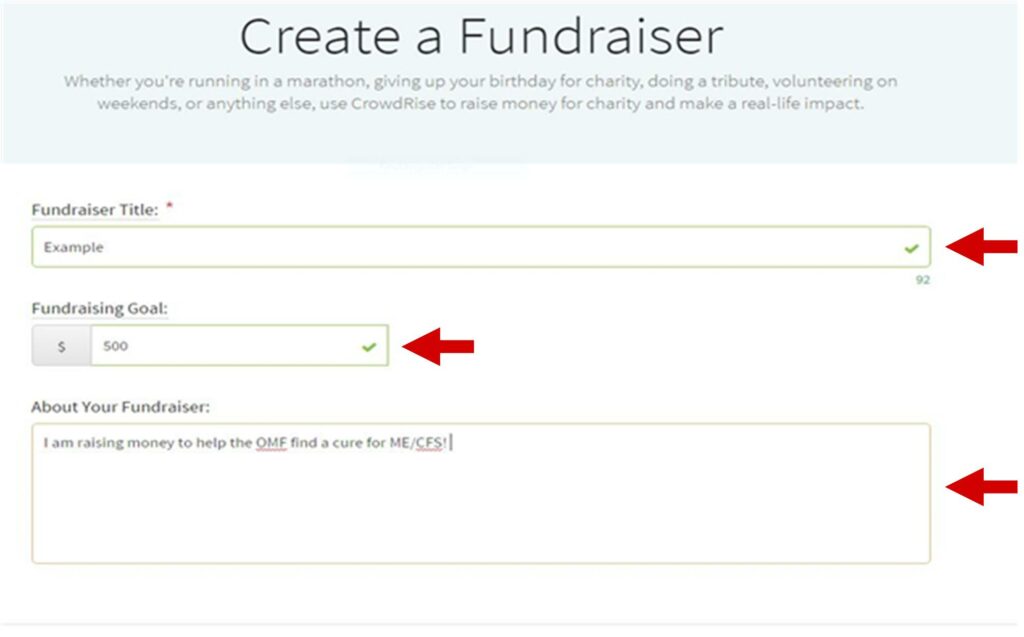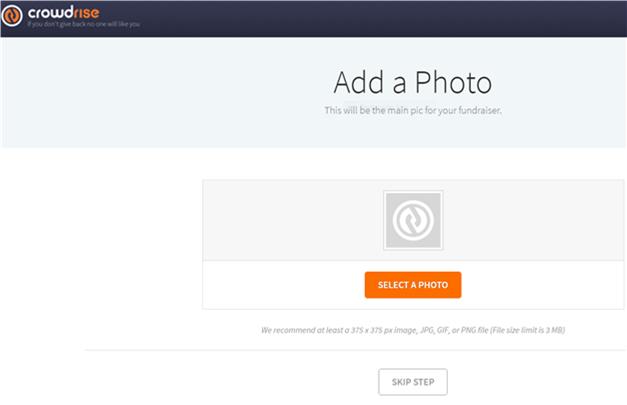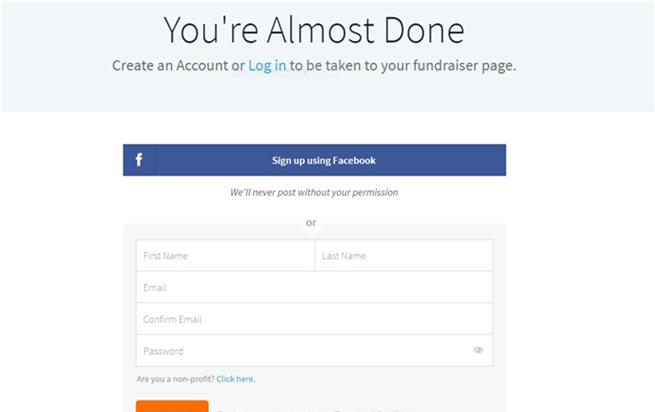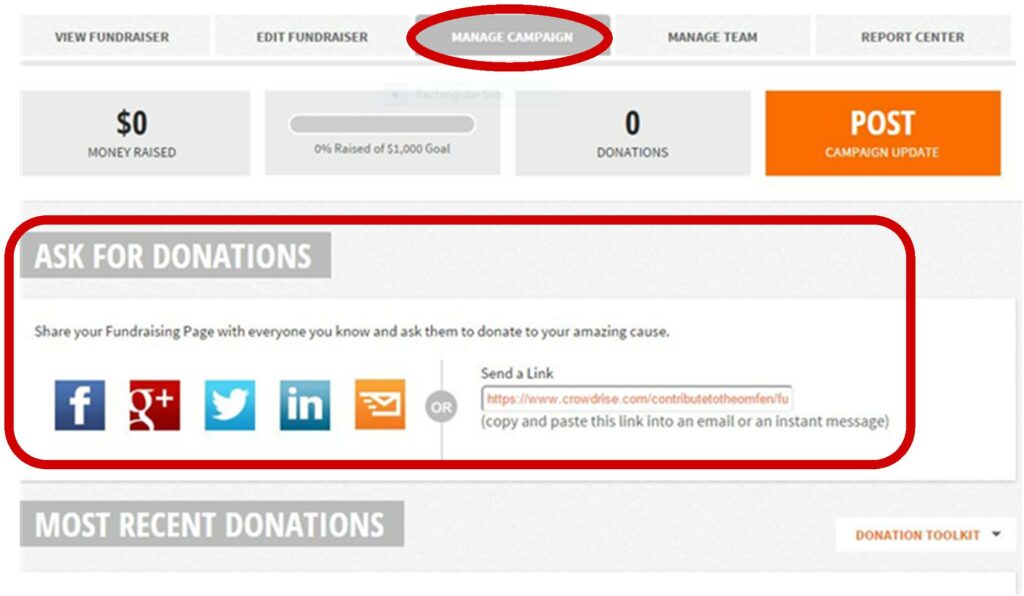OMF has a Crowdrise page that is just waiting you to tell your personal story and setup your own fundraising page. These days, people are raising money doing everything from growing mustaches to shaving their heads to dumping buckets of water over themselves! So get creative and do something you think might resonate with your friends, family, and social network. Make it meaningful, and have fun with it.
Crowdrise fundraising pages are easy to setup and a fun way to share a cause you’re passionate about (such as OMF’s End ME / CFS Project). You can easily send a link to your OMF Crowdrise page via email, Facebook, or Twitter and ask for donations. All money will go directly to OMF with a maximum of 5% going to Crowdrise for letting us use their software and the merchant fees. Your supporters will automatically receive an email receipt acknowledging their 100% tax-deductible donation from Network for Good on behalf of Crowdrise.
Step 1:
Go to OMF’s Crowdrise page. (It is very important to make sure you create your page under this umbrella so it shows up at the bottom of our page as one of our fundraisers.)
Step 2:
On OMF’s Crowdrise page, click on the grey button on the left titled “FUNDRAISE FOR THIS CHARITY.”
Step 3:
At this point, you will be given the option to start a fundraiser. Click “START A NEW FUNDRAISER.”
Step 4:
Next, you must create a name for your fundraiser, set your fundraising $ goal, and explain the who/what/where/when and why of your fundraiser. Don’t worry–you can always add things and make changes to it later. (This is the biggest task. So when you complete this step, you’ll be almost done.)
Step 5:
The platform will give you the opportunity to add a photo. It’s not required, but we definitely recommend it as a way to personalize your message and help people identify your fundraiser from all the others. Make it a picture of yourself, the person you’re honoring, the two of you together, or an inspirational quote you love.
Step 6:
Finally it will prompt you to create a login for the Crowdrise platform. You’ll use this to login and make any updates to your page and track all those donations.
Step 7:
Once you create a login, you’re done, and Crowdrise will direct you to your new page. From here, you will be able to manage your fundraiser, make any changes, and track all those donations. You’ll want to go to the “MANAGE CAMPAIGN” tab at the top to share your page via email and social networking platforms you use (Facebook, Google+, Twitter, LinkedIn, etc).
Important note: You may not see your fundraiser listed on the OMF’s Crowdrise page right away. That’s ok. It just means it’s making its way to our inbox for us approve. But you can immediately start sending your personalized Crowdrise page to your family and friends.
If you need help or have any questions, please contact Katie Graceffa by email. Also, for technical support on the actual Crowdrise site, the “Support” feature in the bottom right corner takes you to a live chat, and the people who operate it are actually extremely helpful.